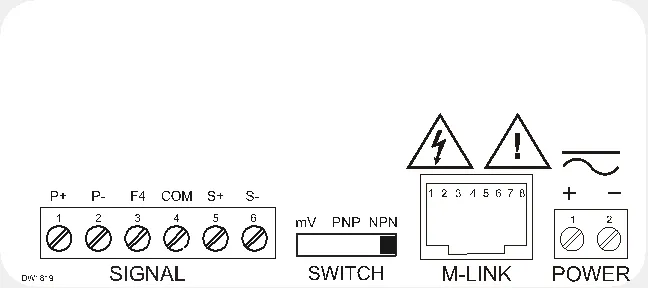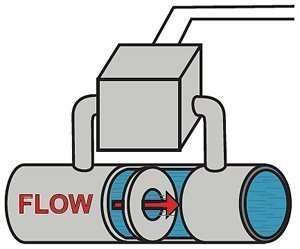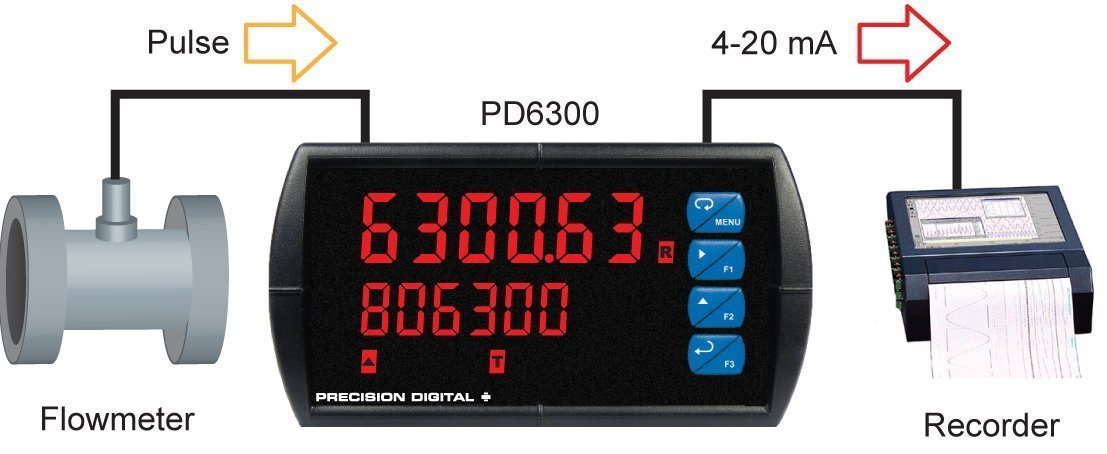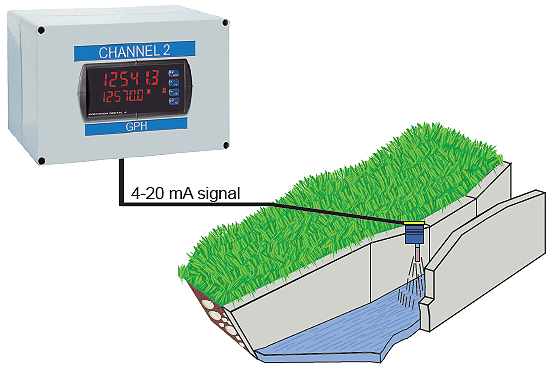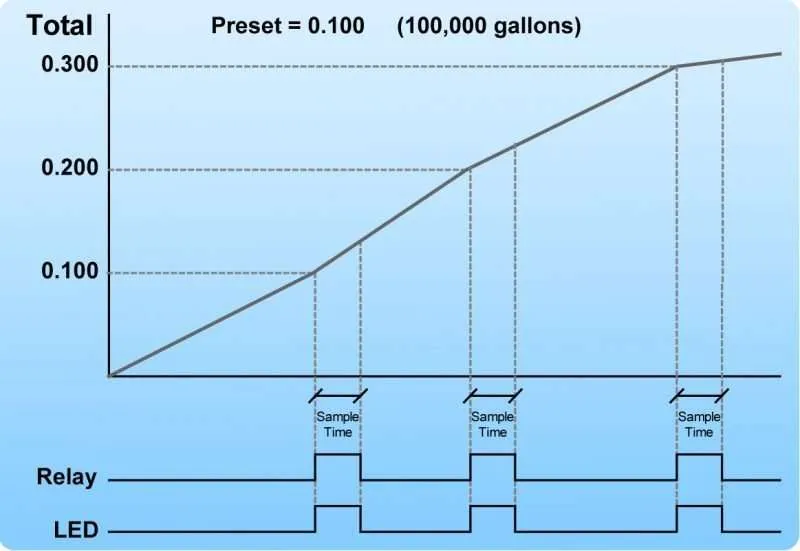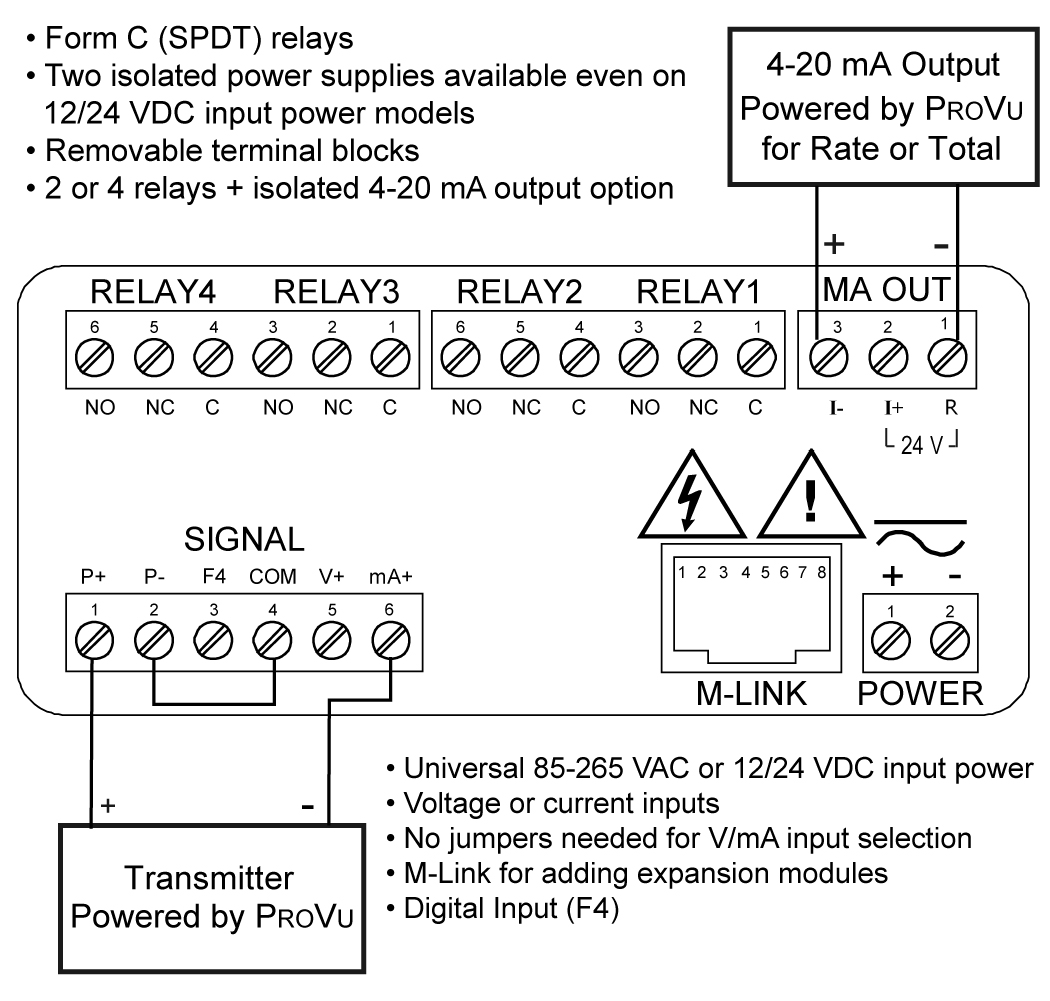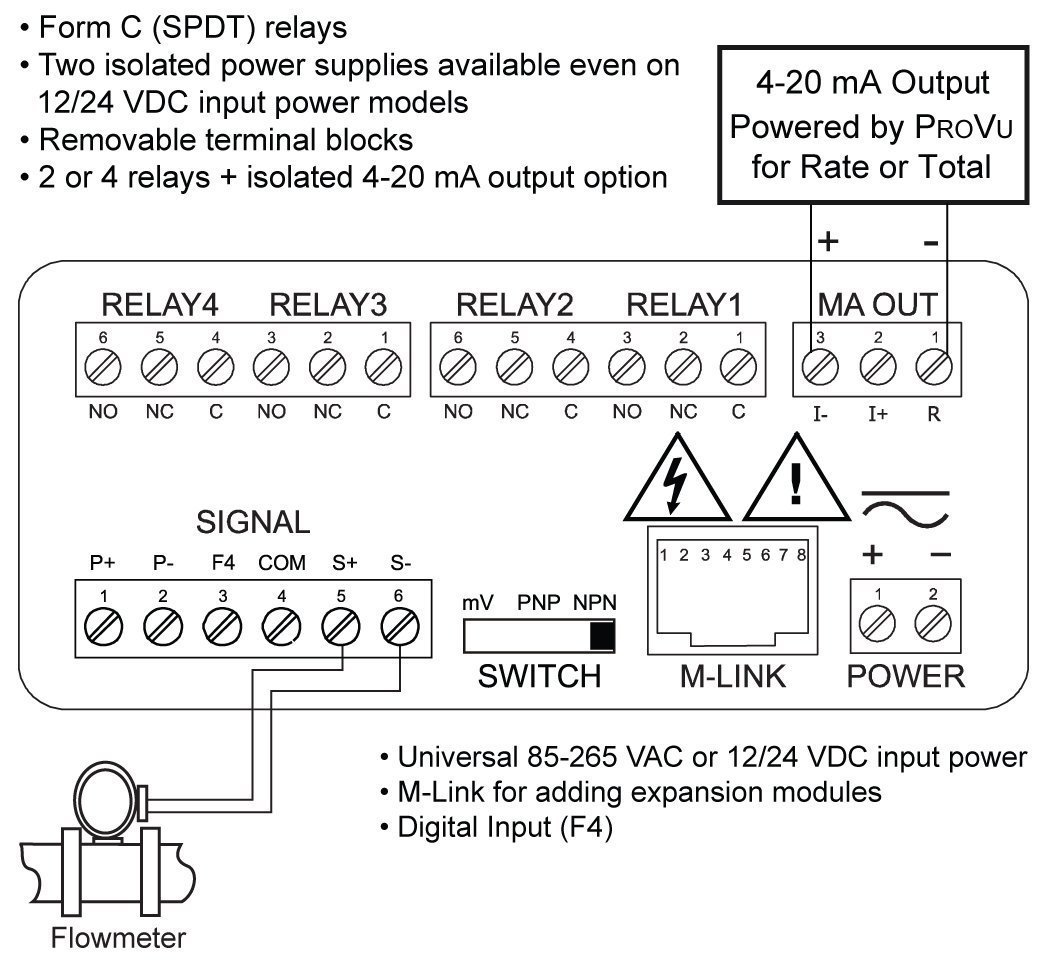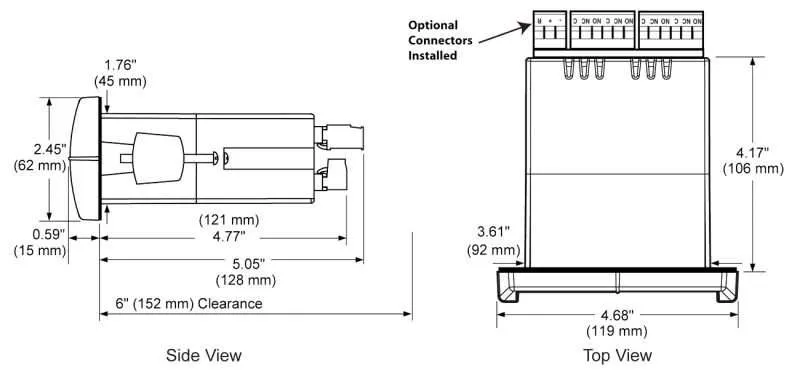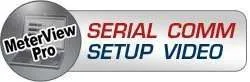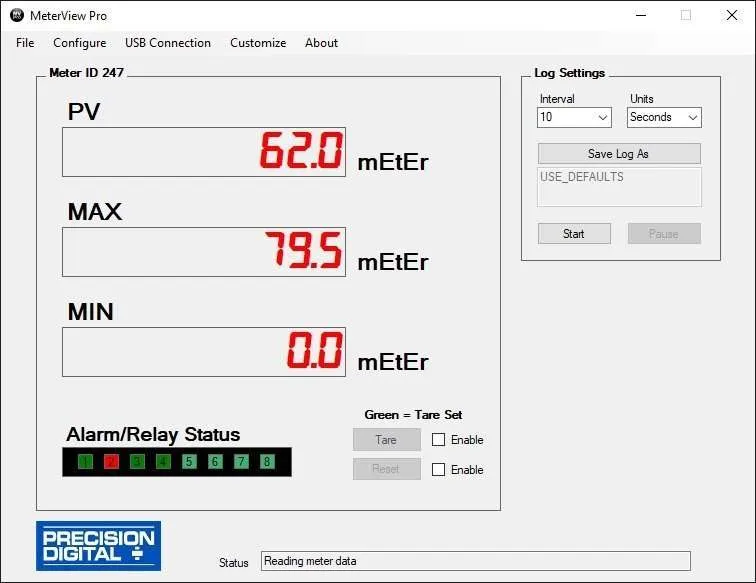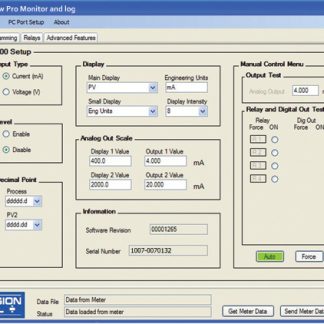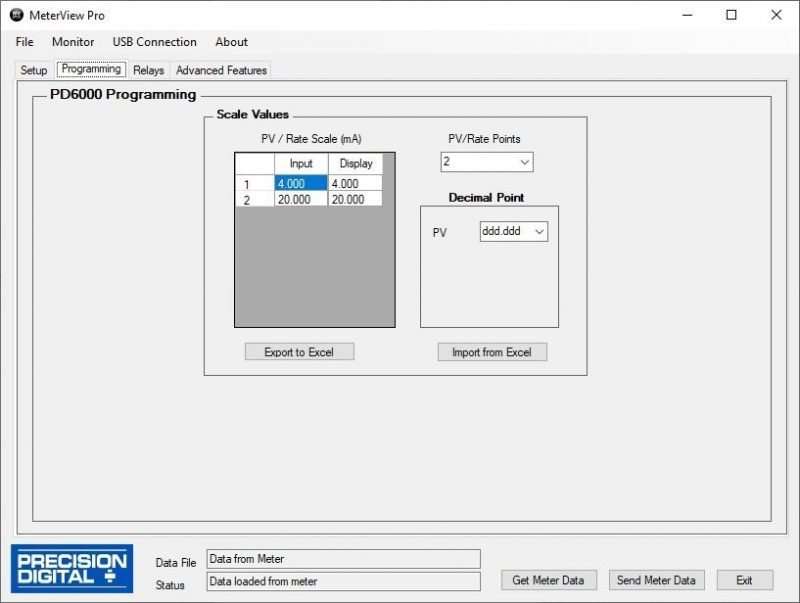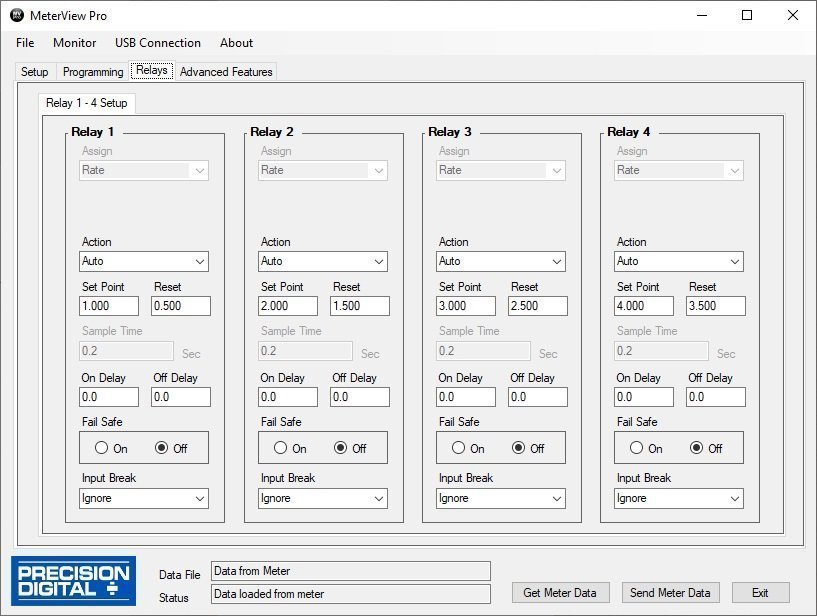Model: PD6300-7R0
Product Type: 1/8 DIN Flow Rate/Totalizer Digital Panel Meter
Input: Pulse
Output Options: None
Power: 12-24 VDC/VAC
Approvals: CE, UL/C-UL
Transmitter Power: 5 or 10 VDC @ 50 mA or 24 VDC @ 100 mA
Display Category: LED, Dual Line
Display: 0.6″ High, Dual Line, 6 Digits, Red LED
Warranty: 3 years
Product Series: ProVu
Product Family: PD6300
Product category: Digital Panel Meters
Product Application: Flow Rate Totalizer, Speed
Wiring Diagram: